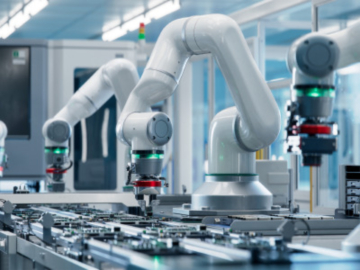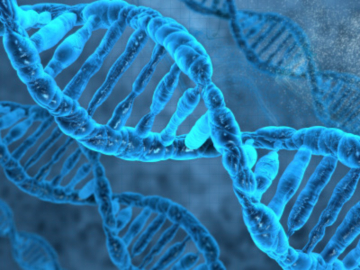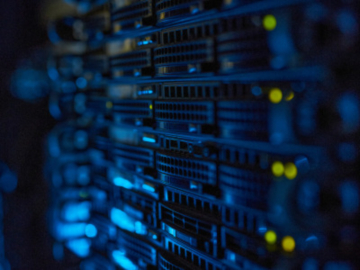5,000+ enterprise customers
See all customers


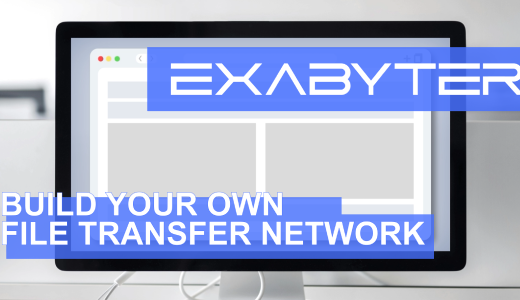
File transfer solutions
for all industries
Harmony of various
technologies and features
AI
Reliable transfers
Automatically responds to errors and completes transfers without user interventionFast
High-speed transfers
Save time with the fastest high-speed transfer in any situationSecure
Secure transfers
Securely transfer sensitive files with strong encryptionTB
Large files
Perfect transfer of single files over 10TB without any corruptions1M
A lot of files
Transfer more 1,000,000 more without any file lossMonitor
Monitor and track
Operators monitor all file transfer status in real time and track the historyReduce file transfer costs

Save time preparing
file transfers

Reduce engineering costs and time spent preparing file transfers. Complete even complex file transfers in minutes.

Solve all file
transfer issues
Automatically handles to various transfer errors and completes all the transfers. Experience new file transfer that overcomes technological limitations.
And accelerate
file transfers

INNORIX customers
See all customers
Vision products
Vision AI for smart traffic systems
Your own IP camera products
Sign out
Do you want to sign out?